flow-driven-domain
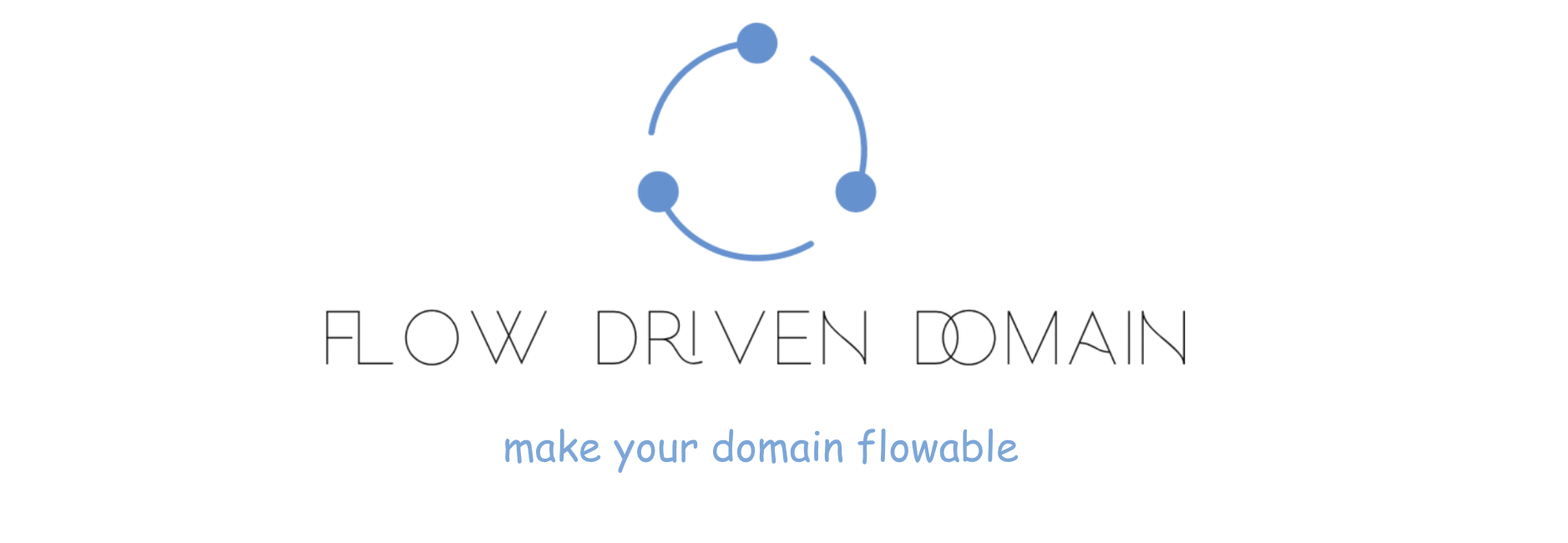 Transform your Domain into a process-centric domain
Transform your Domain into a process-centric domain
It enables you to send actions to your domain, put rules over these action’s transitions,
and separate process rules classes from your aggregate class and invariants.
🎯Two main purposes (2 points of vue):
- make your domain flowable
- develop your domain as a process
💻Available in
- reactive functional programming (spring reactor) mode
- normal mode (imperative programming)
Prerequisite: JAVA 17 or higher
📚 Table of Contents generated with DocToc
- Introduction
- Hello World ex as tutorial
- Step1 - library dependency
- Step2 - Action, States and flow.json
- Step3 - Implement Flowable interface
- Step4 - Implement delegates defined in flow.json
- Step5 - Your domain Repository and your DataBase
- Step6 - Create the FlowEngine
- Step7 - Make your domain flowable
- Step8 - Listen and publish flow events
- Framework DDD Design
- Flow Functionalities
- Advantages
- Use Cases
- Order Preparation POC
- Flow configuration
- Genesis and Achievement: Decathlon success story
- Get in Touch for Support and Collaboration
🔍 Introduction
Beyond basic business logic, domains often incorporate state-based rules.
When these state-dependent rules come into the picture, the domain’s overall structure
becomes more complex over time, making both evolutionary changes and maintenance more difficult
Managing the state complexity often leads us to use state machines or business process management (BPM) tools.
While valuable, these tools operates as distinct units from the domain, leading to
- potential inconsistencies
- integration challenges
- increased overhead
- scattered business logic
When using flow-driven-domain, your domain becomes more process-centric:
- Flow rules becomes first-call citizen in your your domain
- Flow history is kept inside your domain model
Please read the hello world as tutorial. Then try a complete POC application here
👋🌍 Hello World ex as tutorial
Let’s consider a HELLO WORLD example, where your domain is Greeting Aggregate with a simple Value Object message as String
public class Greeting {
private UUIID id;
private String message;
public void updateMessage(String message) {
this.message = message;
}
public void reset() {
this.message = "";
}
public String getMessage() {
return message;
}
}
Now lets imagine we want to add some process/flow over our Greeting domain to be able to produce “Hello World” greeting message using 2 steps/actions
- HELLO: an Action that set the message to “Hello”
- WORLD: an Action that set the message to “Hello World”
And imagine also we ave these rules:
1- WORLD action cant be executed without a previous HELLO action
2- after HELLO action, if WORLD action is not executed during 30 seconds, the Greeting Domain will reset
3- when WORLD is executed, the Greeting cant be changed anymore (reach a final State)
Lets explore how we can use the framework to reach our goal.
📦 Step1 - library dependency
Add the library dependency, here is a gradle example:
repositories {
mavenCentral()
}
dependencies {
implementation "io.github.progmodek:flow-reactive:1.0.1" // "io.github.progmodek:flow:1.0.1" for non-reactive
}
🎛️ Step2 - Action, States and flow.json
Define ACTIONS, STATES and a process/flow JSON file based on these ENUMs.
- ACTION ENUM
Define a java enum containing the actions your process supports
public enum GreetingAction implements FlowAction {
HELLO(USER),
WORLD(USER),
TIMEOUT(SYSTEM);
private final ActionType type;
}
USER vs SYSTEM indicates if its a user action or system action (TIMEOUT is a system action invoked automatically by the system).
- STATE ENUM
Define a java enum containing all the states of your process
public enum GreetingState implements FlowState {
INITIAL,
PENDING_COMPLETION,
EXPIRED,
COMPLETED
}
INITIAL : initial state when we create our Greeting domain
PENDING_COMPLETION : intermediate state(after a HELLO action)
EXPIRED, COMPLETED: final states where no more actions are acceptable
- FlowType ENUM
This enum lets you define different flow type (ex DEFAULT), each flow type based on the action and state enum.
public enum GreetinglowType implements FlowType {
DEFAULT("default-flow.json", GreetingAction.class, GreetingState.class);
@Getter
private final String template;
@Getter
private final Class<? extends FlowAction> flowActionType;
@Getter
private final Class<? extends FlowState> flowStateType;
}
This means that DEFAULT flowType is based on GreetingAction and GreetingState enums, and presented by default-flow.json file.
you can have for ex another type EXPRESS with another Json file defining another flow.
- flow Json file (default-flow.json in our case)
{ "actions": [ { "name": "HELLO", "delegate": "helloDelegate" }, { "name": "WORLD", "delegate": "worldDelegate" }, { "name": "TIMEOUT", "delegate": "timeoutDelegate", "expiration": true } ], "states": [ { "name": "INITIAL", "initial": true, "transitions": [ { "action": "HELLO", "internal": "PENDING_COMPLETION" } ] }, { "name": "PENDING_COMPLETION", "transitions": [ { "action": "WORLD", "result": { "success": "COMPLETED" } }, { "action": "TIMEOUT", "result": { "success": "EXPIRED" }, "timer": { "sec": 30 } } ] }, { "name": "EXPIRED", "transitions": [] }, { "name": "COMPLETED", "transitions": [] } ] }Explanations:
–We list the ACTIONS with their associated delegates (these delegates will be invoked when the action is invoked)
–TIMEOUT action have also “expiration=true”, this tells that this action is used for expiration and the system will be able to compute “expiresAt” automatically based on the state you currently are.
–INITIAL state has “initial=true”, means when we create our Greeting Aggregate it will be in an INITIAL state.
–INITIAL state have only 1 transition with the action HELLO and transit to PENDING_COMPLETION state.
–PENDING_COMPLETION has 2 transitions, one with action WORLD that transit to COMPLETED state, and one with TIMEOUT (this one is automatic with a timer of 30sec), means that while in PENDING_COMPLETION state, if no WORLD action is called, it will automatically transit to EXPIRED after 30 sec
⚙️ Step3 - Implement Flowable interface
Let your Domain Aggregate Implement the Flowable Interface
public interface Flowable<ID> {
ID getId();
String getState();
void setState(String state);
Flow getFlow();
void setFlow(Flow flow);
}
The Flowable interface requires the implementation of getters and setters for ID, State, and Flow properties, which are essential for a process-centric model.
So the greeting becomes:
@Data
public class Greeting implements Flowable<UUID> {
// your aggregate ID
private UUID id;
private String message;
// -----------------------------------------------------
// flow elements to add to your domain
// remember that your domain becomes process-centric,
// means it holds the flow history
private String state;
private Flow flow;
// -----------------------------------------------------
public void updateMessage(String message) {
this.message = message;
}
public String getMessage() {
return message;
}
}
NB: you have to persist these property in your repository
if you are using NOSQL it will be straight forward,
if not you must persist Flow property as json or jsonb
✍️ Step4 - Implement delegates defined in flow.json
Define an ActionDelegate for each Action.
these delegate encapsulate the necessary business logic for the corresponding action.
@Component
public class HelloDelegate implements ActionDelegate<Greeting, DelegateParams, Greeting> {
@Override
public Mono<UserStory> execute(final Greeting greeting, final Map<String, Object> variables, final DelegateParams delegateParams) {
// implement process related logic, ex call a API, etc..
// and invoke(or not) a behavior on our aggregate
greeting.updateMessage("Hello");
return Mono.just(greeting);
}
}
@Component
public class WorldDelegate implements ActionDelegate<Greeting, DelegateParams, Greeting> {
@Override
public Greeting execute(final Greeting greeting, final Map<String, Object> variables, final DelegateParams delegateParams) {
// implement process related logic, ex call a API, etc.. (in our case nothing special)
// and invoke(or not) a behavior on our aggregate (in our case we update the message)
greeting.updateMessage("Hello World");
return greeting;
}
}
@Component
public class TimeoutDelegate extends SystemActionDelegate<Greeting> {
@Override
public Greeting execute(final Greeting greeting, final Map<String, Object> variables) {
// implement process related logic, ex call a API, etc.. (in our case nothing special)
// and invoke(or not) a behavior on our aggregate (in our case we reset the aggregate after a timeout)
greeting.reset();
return greeting;
}
}
Each delegate must implement the generic ActionDelegate<T extends Flowable, I, R>
-T type is your aggregate
-I type is the input that you can pass to the delegate (a request object containing params)
-R type is the return type (in our ex its the aggregate itself, but you can return a response from calling an external api for ex)
Note: for the system action **TIMEOUT” we extends **SystemActionDelegate
** which is a special implementation of ActionDelegate without input params and the aggregate as return value
🗄️ Step5 - Your domain Repository and your DataBase
Implements the FlowRepository interface
Let your DomainRepository extends this FlowRepository interface
public interface FlowRepository<T extends Flowable, ID> {
Optional<T> findById(ID flowId);
T save(T flowable);
}
This interface contains only the already used method in Spring Repositories so it should be straight froward.
Means if you are using Spring Data or Spring JPA these methods are already handled
ex for reactive mode :
public interface DomainRepository extends ReactiveCrudRepository<Greeting, UUID>, FlowRepository<Greeting, UUID> {
}
or JPA mode
public interface DomainRepository extends JpaRepository<Greeting, UUID>, FlowRepository<Greeting, UUID> {
}
the framework includes a Base FlowRepository implementation in case you are using postgres jsonb so you can use it to define your domain repository as follow:
@Bean public FlowRepository<Greeting, UUID> greetingPostGresRepository() { return new BaseR2dbcPostgresJsonRepository<>(Greeting.class) .setTableInfo(table_name, jsonb_column); }
Create Your Domain DB table
the Flow property should always be in JSON format Best Practice: use JSONB if you are using postgres
Following are some example using postgres JSONB
If you are using JSONB for all your aggregate, your table would be
CREATE TABLE IF NOT EXISTS greeting (
id uuid NOT NULL,
greeting_data jsonb NOT NULL,
CONSTRAINT flow_pk PRIMARY KEY (id)
);
If you are using JSONB only for the Flow property of your aggregate, your table would be
CREATE TABLE IF NOT EXISTS greeting (
id uuid NOT NULL,
message varchar NOT NULL,
flow_data jsonb NOT NULL,
CONSTRAINT flow_pk PRIMARY KEY (id)
);
you can off course use a DB other than postgresql
Create the Tasks Table
create a table where scheduled tasks will be saved (flow capabilities like timeouts or other scheduled automatic tasks) ex for postgres
CREATE TABLE IF NOT EXISTS flow_task (
id varchar NOT NULL,
score int8 NOT NULL,
status VARCHAR(255) NOT NULL,
ver INTEGER NOT NULL,
PRIMARY KEY (id)
);
Replace the types by your specific database types (ex VARCHAR(255), BIGINT, INTEGER)
🚀 Step6 - Create the FlowEngine
The FlowEngine is pivotal in managing the lifecycle of flowable domain objects, interfacing with the repository to maintain state consistency and handle transitions.
In a DDD point of vue it is the application layer (check framework design).
Instantiate a FlowEngine with the:
-ID class type of your Aggregate
-Aggragte class type
-Repository of your domain
@Bean
FlowEngine<Greeting, UUID> flowEngine(DomainRepository repo) {
return new FlowEngine<>(UUID.class, Greeting.class, repo);
}
🔄 Step7 - Make your domain flowable
Make your domain flowable and execute actions on your domain
Make your Domain Flowabe
Greeting greeting = 'create your Aggragte'
flowEngine.makeFlowable(greeting, ProductflowType.DEFAULT, Map.of());
we can pass a MAP that will be saved to the variables property of the Flow if we want for later use
Invoke Actions
flowEngine.applyAction(id, HELLO, inputParams)and here you go, your domain will be process-centric (check the state and the flow properties)
{ "id": "e30d2da8-f18e-4c43-bd84-bcffb726cb37", "message" : "Hello", "flow": { "flowType": "DEFAULT", "eligibleActions": ["WORLD"], "actions": [ { "name": "HELLO", "type": "USER", "count": 1, "executions": [ { "executedAt": "2023-08-23T15:48:11.091511Z", "result": "success", "previousState": "INITIAL", "nextState": "PENDING_COMPLETE" } ] } ] }, "state": "PENDING_COMPLETE" }we can see when the HELLO action was executed and how the state arrived to PENDING_COMPLETE and we see too that the Greeting will expire in 30sec with the expiresAt property
📣 Step8 - Listen and publish flow events
Each executed Action is considered as a flow Event.
All flow events are pushed to EventsPublishers, implementing custom event publishers allows you to have an event-driven architecture.
You can define your own Event Publisher:
@Component
@Slf4j
public class KafkaEventPublisher implements EventsPublisher {
@Override
public void publishEvents(final Flowable aggregate) {
log.info("PUBLISH EVENTS TO KAFKA IF YOU WANT");
}
}
The framework includes an ActionLogger as an EventsPublisher which logs all the executedAction.
You can define your own Logger as EventsPublisher and disable the framework one
🏗️ Framework DDD Design
The framework design follows DDD principles.
- Your Aggregate (your principal entity), is at the heart of the domain
- The Framework flowEngine acts as the Application layer of your domain
- The flow related mechanism (actions eligibility, transitions, etc..) is coded as a Domain Service
BLUE : Framework Components
GREEN : Your components
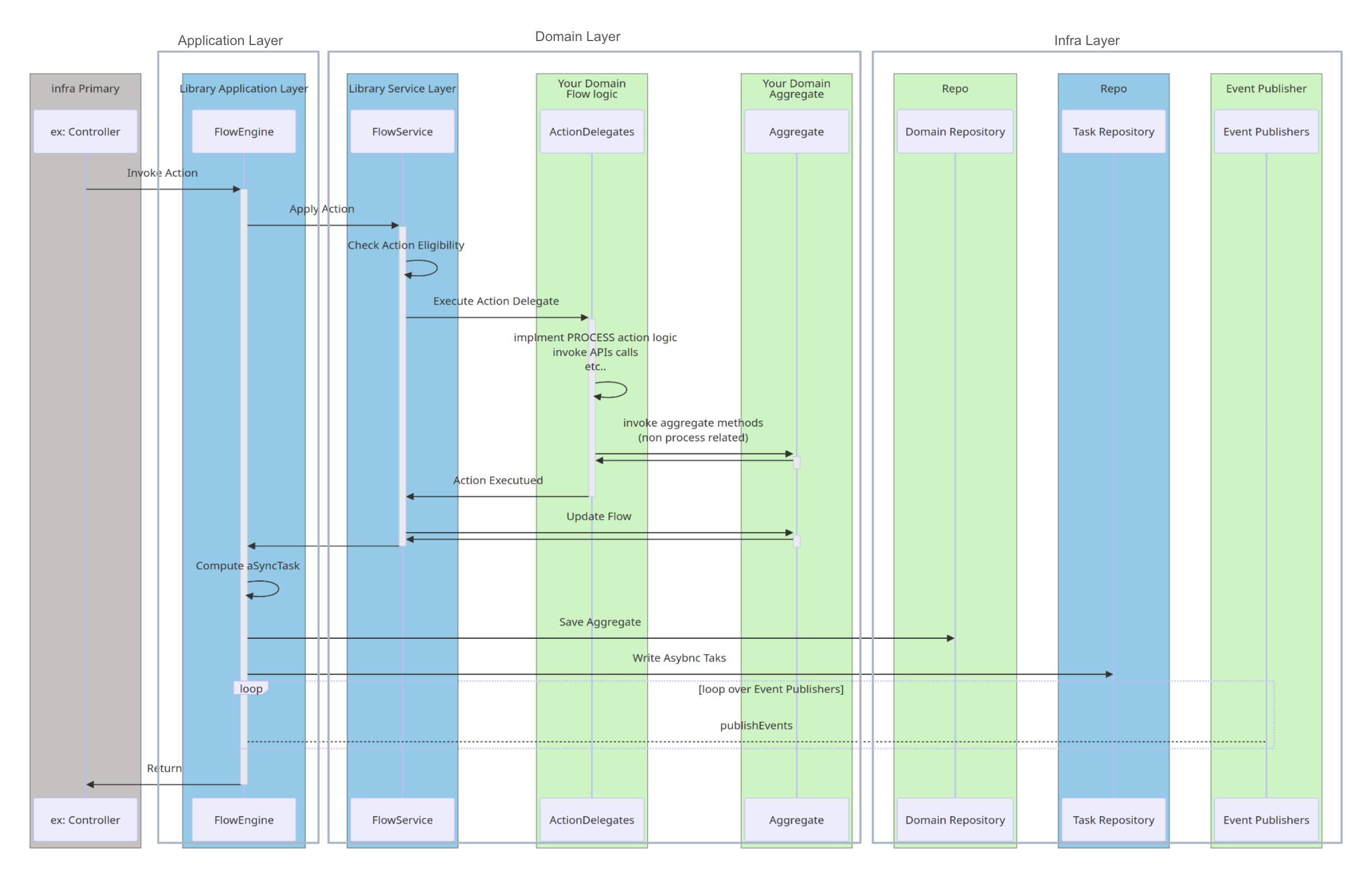
the Port/Interface part that links the domain to the infra layer is not shown to simplify the diagram
🛠️ Flow Functionalities
We saw in HelloWorld example some features of the flow.json when defining actions, states and transitions.
Here is a List of most of the features and how to use them
action
we can use these properties on each action defined in the JSON file
- delegate: the spring bean (implementation of an ActionDelegate) that will be invoked
- expiration: ture/false(default) used to compute an expiredAt functionality (inside the flow property of the aggregate)
{
"name": "TIMEOUT",
"delegate": "timeoutDelegate",
"expiration": true
}
When defined as “expiration” action, whenever we are in a state including a transition with a TIMEOUT action, an “expiresAt” property will be computed, and users knows explicitly when the process will expire.
state
we can use these properties on each state defined in the JSON file
- initial: ture/false(default) to indicate that it will be the INITIAL state of the aggregate
Remember how we make the aggregate flowableGreeting greeting = 'create your Aggragte' flowEngine.makeFlowable(greeting, ProductflowType.DEFAULT, Map.of());
{
"name": "INITIAL",
"initial": true,
}
transition
we can use these properties on each transition defined in the JSON file
- internal: indicates that the transition is internal, means the state will remains the same
- dependsOn: indicates that the transition depends on a preceding action. normally used with internal transitions ex: if we have 3 internal transition with A1,A2 and A3, we can say that the 2nd transition using A2 dependsOn A1
- result: this String based map indicates where to transit based on functional results (success, waiting, error, etc..)
- timer: indicates that the action will be automatically executed after x sec
- exceptions: indicates where to transit based on exceptions (exceptions can be launched from action delegates using the DelegateException)
- retry: number of retries (in case of exceptions) before transiting to another state
"transitions": [
{
"action": "APPROVE",
"result": {
"success": "APPROVED",
"error": "NOT_APPROVED"
},
"exceptions": {
"001": "PENDING_APPROVAL"
},
"retry": {
"number": 3,
"exceeded": "NOT_APPROVED"
},
"timer": {
"sec": 30
}
}
]
APPROVE action will be launched in 30sec (timer)
if the functional result (fom the actionDelegate) is success then transit to APPROVED
If the functional result (fom the actionDelegate) is error then transit to NOT_APPROVED
if an exception is thrown (technical exception from the delegate) then transit to PENDING_APPROVAL
in case of other *$exceptions** (not handled by the exceptions part) occurred then stay in same state, but after 3 retries transit to NOT_APPROVED
✅ Advantages
- Consistency and audability:
- Enables easy tracking and auditing of all state changes
- With state and transition history within the domain, there’s no loss of data or inconsistencies
- Unit testing:
- Test youre aggregate behavior independently of process behaviour
- Test your process rules by testing each sepearate delegate
- Synchronous user request-response capabilities:
- FlowEngine can apply an action and its delegate and the delegate can provide an object response to the client
- Improve system-user interactions and provides UX flexibility
- Asynchronous system action capabilities:
- Define system-triggered Actions, like timeouts, to automate specific flow transitions
- Non blocking operations: by handling actions asynchronously, the system can continue performing other actions, improving overall efficiency
- Usefull process-centric properties:
- expiresAT: let users know when and if the process will expire
- eligibleActions: gives the user to know wihc possible actions are allowed (depending on the state)
- Easy to use and fun to integrate:
- Intuitive design base on Enums and JSON workflow descriptors
- Seamless integration with only some few components to configure
- Cost & time effective:
- Reduces the overhead of managing separate BPM tools
💼 Use Cases
Here is a list of some use cases that can be thought as a flow driven domain:
- Checkout Process (process-centric model of an order being placed)
- Domain Aggregate: Checkout implements Flowable {}
- Domain Entities: Items, shippings ,payments
- Flow states: PENDING_SHIPPING, PENDING_PAYMENT, COMPLETED, EXPIRED, etc..
- Order Preparation (check the full application here)
- Domain Aggregate: OrderPreparation implements Flowable {}
- Domain Entities: Items
- Flow states: TO_PREPARE, IN_PREPARATION, PENDING_PICKUP, DELIVERED, COMPLETED, etc.
- Product Lifecycle (representing the process/lifecycle of a product design and development)
- Domain Aggregate: ProductDesign implements Flowable {}
- Domain Entities: InitialDesign, Prototype, FeedBack, etc..
- Flow states: PENDING_PROTOTYPING, PENDING_TEST, PRODUCED, STOPPED, etc.
- Job Application Process
- Domain Aggregate: JobApplication implements Flowable {} (representing the entire lifecycle of the job application)
- Domain Entities: ApplicantProfile, JobPosition, Evaluation, etc..
- Flow states: PENDING_REVIEW, ACCEPTED, REJECTED, etc.
- And much more… (every domain can have its own process-centric view)
📝 Order Preparation POC
A complete POC application for Preparation of Orders in a click-and-collect retail environment can be found here
Prerequisite: JAVA 17 or higher
🔧 Flow configuration
here are some properties to configure in application.yaml
Default values are already configured, use only if you want to override
flow:
actionLogger:
enabled: true // Default Logger component enabled by default
taskConsumer:
scheduleMilli: 1000 // schedule for pooling for async tasks (the system tasks that should be executed automatically)
🌟 Genesis and Achievement: Decathlon success story
The foundational concept of the Framework was originally crafted for Decathlon.
It was specifically tailored to address their checkout process needs and challenges.
This concept, a testament to our innovative approach, has been successfully implemented within Decathlon, demonstrating its effectiveness and reliability in a real-world, enterprise environment.
Building on this initial success, the concept was further evolved into a full-fledged framework, guided by principles of Domain-Driven Design (DDD), ensuring a robust and scalable architecture.
🤝 Get in Touch for Support and Collaboration
If you have any questions, need assistance with the framework, or want to discuss potential projects, please don’t hesitate to reach out.
We value your feedback and are eager to support your projects using this framework.
Let’s innovate and create together!
- mail : elie.khoury.progmod@gmail.com